BLOG
Clubhouse the Fastest Growing Social Media Platform
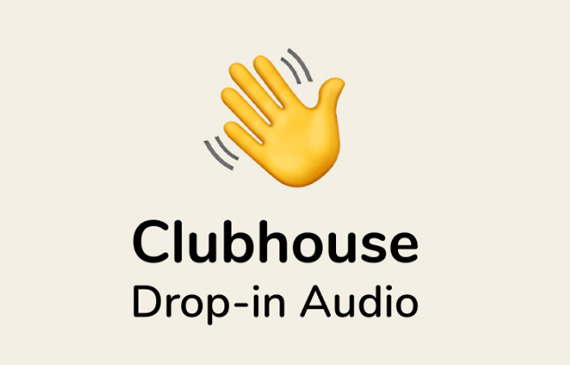
What is Clubhouse you might ask. For those who don’t know, it’s a voice only app which uses audio based chat rooms and it’s taking the social media world by storm. The new kid on the block, it’s growing at an exponential rate and I daresay it might be here to stay.
An invite only app open to only to those with iphones for now, it was launched in April 2020. I received my invitation to join around the end of January this year but ignored it for a few weeks as I didn’t think I needed the hassle of another social media platform. Then due to a lot of chatter on twitter and out of curiosity I downloaded the app and joined.
The first thing I liked was the fact that there were no passwords to remember. You simply add your phone number and you get sent a code. Once you key in your code, you then follow the instructions and set up your profile.
It may seem like it’s another social media platform to worry about on top of all the other ones out there but this is different. Unlike other social media platforms you don’t have to bother with curating what images or videos to post on a daily basis. There is also no text or messaging so you don’t have to think of captions, quotes or recordings. Clubhouse is like podcasting but with the ability to have conversations and dialogues with people from all over the world in real time.
How Clubhouse works
In order to join Clubhouse, you have to receive an invitation from someone who is already a member. As part of accepting the invitation, you have to enable the app access to your iphone contacts. No access means no invites. Like any other meeting place, Clubhouse is where like minded (and non like minded people) meet to talk to or even talk ‘at’ each other about anything and I mean anything! The app lets you create your own chat rooms (you automatically become a moderator if you set up a room) and you can also join other ongoing rooms where you can talk to other people. When you join someone else’s room as an audience member, you will need to raise your hand and then you will get invited to the stage to talk.
It is worth noting that what you see in your ‘hallway’ is based on what interests you pick when you fill out your application form initially and also on the people you follow.
It’s very important that the first three sentences of your profile page contain what you wish to be known for as these are the ‘above the fold’ sentences that are seen first. Make sure your headshot is a great one and a huge tip is to break your biography into short sentences and use lots of emojis. This is because the search function enables you to search for people and clubs using both words and emojis.
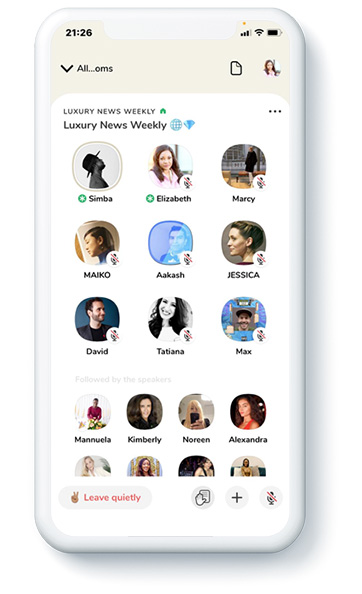

How Clubhouse grew and why is it so popular?
As at May 2020, Clubhouse had 1,500 users. As of last week it has 12.7 million users and at least 2 million weekly active users, an amazing number for an invite (iphone only for now) only app. While word of mouth has been instrumental to its phenomenal growth, the timing of the launch of the app during the pandemic was quite strategic. The app presented people with a great way to connect socially and professionally through the power of the voice. As it is not a visual platform, you don’t have to worry about hair and makeup. You don’t even have to get out of bed! As Clubhouse founders, Paul and Rohan put it; “You can talk on Clubhouse while you’re folding laundry, breastfeeding, commuting, working on your couch in the basement, or going for a run.”
For me, the networking on Clubhouse has been unlike any other I’ve experienced. I’ve made connections on Clubhouse that would have probably taken me months or even years, in a matter of hours. I’ve been able to jump into rooms with business gurus and some of the celebrity guest speakers that have been on the platform includes Oprah, Elon Musk, Drake, Mark Zuckerberg, Malcolm Gladwelll, MC Hammer, Rishi Sunak, Alexis Ohanian, Deepak Chopra and Chatri Sityodtong. Impressively, many have been willing to answer questions openly and honestly from members of the audience (although for a few to be fair, the questions MAY have been pre selected)
When I joined the app, I decided that my niche was going to be the business of luxury and there was not a lot being said on the subject at the time. I fortunately found some kindred spirits and was able to build a community through my club, The Luxury Business Club. I now run regular rooms on Luxury PR and Marketing, Luxury Websites and SEO, The Future of Luxury and Selling Luxury. It was tough at first with no one showing up in my initial rooms. But by being persistent, providing value and helping others out in their own rooms, I grew my following and now have my own tribe. I also braved some of the larger rooms and forced myself to ask questions or provide some valuable insight. I will also add that the learning from some of the rooms has been incredible. There are so many generous people on Clubhouse willing to share tips, knowledge and insight and give back in so many other ways.
For anyone who wants to join, I will recommend doing so and the first thing you might want to do is attend rooms that welcome you to the platform and let you know the practicalities of the app as well as the written and unwritten rules of Clubhouse. I recommend the one by Abraxas Higgins on Sundays. You can also visit https://www.clubhouseguide.com/
Clubhouse Etiquette and Language
After a few days or so, you will get used to the etiquette and language of Clubhouse and below are a few terms worth knowing:
Hallway (Corridor to those of us in the UK) – for my first weeks on the app, I kept saying corridor instead of hallway to the confusion of the many Americans on the app. The Hallway is the first page you will see when you open the app. It will show you all the rooms that have been curated for you according to what you filled in on your application, what’s trending and on your contacts. You will be able to see at a glance, the name of each room, the names of some of the people in the room including the speakers and the total number of the people currently in the room. If you continue scrolling down to the bottom of the page, you will find the explore button.
Explore – once you click on the explore button, you will find more rooms and these could include trending rooms and rooms outside of your interests that the algorithm thinks you might find interesting.
Rooms – This is the hub of the app and where the conversations happen. Once you scroll down the hallway, you will be able to jump into any room that is visible to you as these rooms are public. If you decide to be brave and start your own room, there are two ways to do so. You can set up a room immediately by hitting the green ‘Start a room’ button at the bottom of the page and following the instructions or you can go to the very top of the page and click on the square with dots (the calendar) and schedule a room in advance. You set the rooms to private or public and to find out who else is online and available to chat, swipe left on the hallway and Clubhouse will show you a list of everyone available, whether they’re currently online, and which room they’re in.
Moderator – The moderator or mod is the person who sets up and starts the room. Any room on Clubhouse will have a ‘stage’ section which is at the topmost section of the screen. This section will host all the moderators and speakers. The moderator (s) control the flow of conversation and the people involved in the discussion. They have the power to bring speakers up to the stage or remove them from the stage back into the audience. They also have the ability to make a speaker they trust a fellow moderator. A word of warning. You need to be careful who you make a moderator and make sure you trust them, as once you make someone a moderator, they have the power to move you to the audience, kick you out of the room and take over the room.
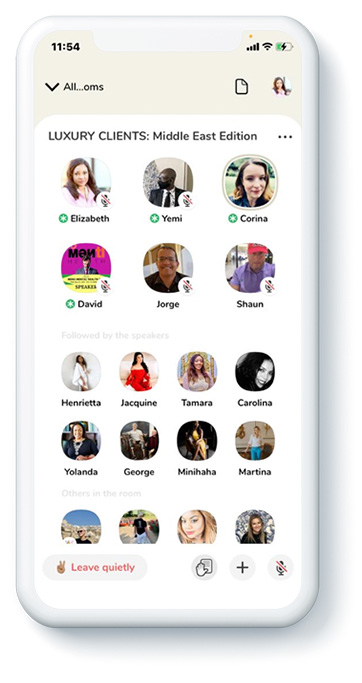
Stage – this sits at the top half of the page and it is the portion of the room where you have to be brought up to from the audience. As a room creator or if you have been made a moderator of the room, you’ll be placed on the stage.
Speaker – This is anyone who has been brought up to the stage to speak. If you are brought up from the audience, you will need to mute your microphone so your background noise or static does not interrupt the current speaker. It is up to the moderators on stage to bring someone up to speak from the audience. They can do this by pressing a link on the person’s profile or wait for them to raise their hands.
Listeners – Anyone who is not on stage is an audience member. However, there are two levels of audience in terms of location. Immediately below the stage are audience members who are ‘followed by the speakers” who rank higher and below this are another set of audience members under the heading ‘others in the room’ and these are people who are not followed by any of the speakers.
Pull to refresh (PTR) – Lots of moderators use this phrase and at first I was baffled. The reason they say this is because they want to ensure that the page is refreshed by pulling it down so that the speakers waiting to speak are in the correct order and no one is missed or overlooked.
Club – Setting up your own club has been made relatively easy. Once you join and if you’ve been fairly active on the app, have a few followers and you qualify, when you scroll to the bottom of your profile page you will find a set of all the clubs you are a member of. At the very end of those clubs if you swipe left, you will find the plus button. That gives you the power to create your own club which is similar to a Facebook group. Before you set up your own club, do a name search on the app to make sure it’s not already taken.
Applause – If you are on stage and a moderator or fellow speaker says something you agree with or you find to be profound, you can indicate your approval by flashing your microphone. You do this by rapidly muting and unmuting and you will find that it flashes.
Reset the room – You might hear this phrase being used every half an hour or so in a room. That’s because by their very nature, lots of rooms are dynamic and in a constant state of flux with people leaving and reappearing and also people sometimes tend to go off topic. Refreshing the room brings back focus and enables those who joined to understand the direction of the conversation.
Ask a question or make a contribution – When you are brought up to the stage, moderators love those who ask their questions or make their contribution without pitching. No one needs to hear your life history and pitching in someone else’s room is very bad form. If you are direct and succinct you will actually gain the appreciation and gratitude of mods who may invite you to be a co moderator in their next room.
Party hat – The party hat is added to your profile when you enter a room and it tells everyone that you’ve been on the app for less than a week. This is actually a good thing as many people are kind to newbies and will offer you lots of help and tips as you navigate the app. It’s also an opportunity for someone to throw you a welcome party where you can be introduced to some of your host’s followers and friends.
Are Clubhouse chats recorded?
This is a key piece which is worth thinking about. The beauty of the app’s chatrooms is that the discussions are transient and ephemeral. If you miss a room, that’s it. You can’t go back and listen to it later. This is Clubhouse’s way of ensuring that you show up and participate in a live experience. Having said that, the app’s privacy policy states that Clubhouse does in fact have a recording every room:
Solely for the purpose of supporting incident investigations, we temporarily record the audio in a room while the room is live. If a user reports a Trust and Safety violation while the room is active, we retain the audio for the purposes of investigating the incident, and then delete it when the investigation is complete. If no incident is reported in a room, we delete the temporary audio recording when the room ends
In one of the Clubhouse Townhalls I listened to, one of the founders stated that this means that if someone does report a problem, everything that happened in the room can be investigated if need be. What Clubhouse doesn’t say is how long the recordings are saved for, who can listen to it, under what conditions and if they can be compelled to hand recordings over by a court of law.
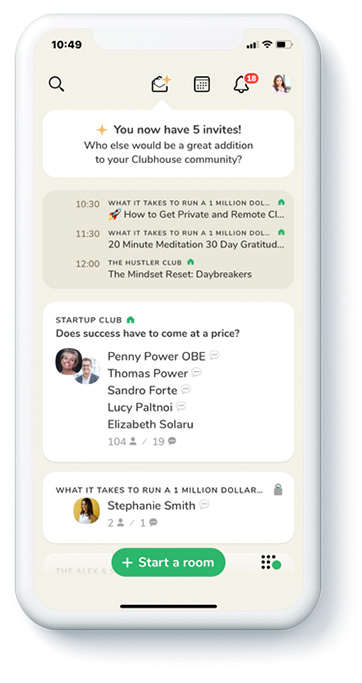
The future of Clubhouse
Like the app, my journey on Clubhouse is still evolving. As with any social network, the job of Clubhouse is to build communities and it has been very successful in doing just that. Much has been said about whether Clubhouse will replace podcasting but I think both can be complementary.
There is talk of monetisation and Clubhouse CEO Paul Davison announced the voice-chat app’s first creators program. Clubhouse Creator First will help aspiring hosts and creators on the platform build their audiences, connect with brands, and perhaps most importantly, monetise their shows. The accelerator will accept 20 creators, and Clubhouse is taking applications through March 31st.
The app is still in its beta phase and the founders are doing all they can to keep up with demand and internal issues. What is clear that they have tapped into what may be the next evolution of social media, the power of the voice. There is something about focusing solely on the voice that can make us decide that we like someone and wish to connect with them. We may like a certain tone, timbre, lilt and accent because we can detect sincerity, confidence, assurance and even vulnerability in their voice. We all share a need to be heard, a need to be seen and most importantly, a need to matter. Clubhouse provides a forum for that to happen, so let’s keep watching this space.
For those who would like to join, I am happy to send you an invitation if you have an iphone. There is some good news for Android users though. In a recent Clubhouse Townhall, android users may not have long to wait before they are able to join the app.
If you’ve enjoyed this article and wish to connect, you can find me on Clubhouse as Elizabeth Solaru @luxebizemporium. Follow me and click ‘always’ on the bell next to my name so you don’t miss any of my rooms. To subscribe to the Luxury New Weekly newsletter please visit bit.ly/lnw2021 and leave your details so you can get weekly updates of news from the luxury world.
You can also reach me at elizabeth@luxurybusinessemporium.com if you would like a discovery session on how to luxcelerate your business.